My Favorite Tips, Tricks, & Tools for Working From Home and Teaching Virtually
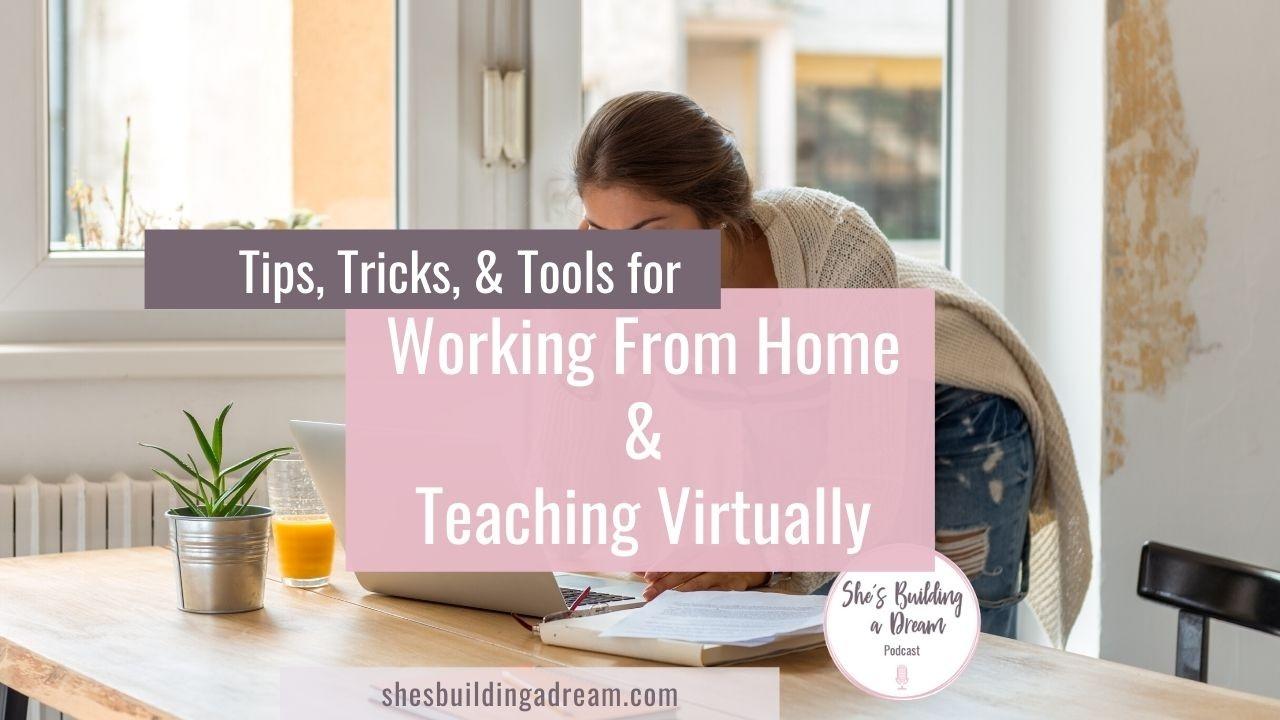
I’ve been working from home the last 4.5 years after my youngest of three was born and had medical problems. Prior to working from home I taught elementary school for 10 years—anywhere from Kindergarten to Second Grade.
I’ve been a work at home mom through the baby stages, severe sleep deprivation, toddler stages, and now my kids are getting a little older. I have three kids under the age of 10, but I’ve been working from home since I had three kids under the age of 6.
The days get long, but the years are short and it IS possible!
IN ORDER TO BE YOUR BEST SELF FOR YOUR FAMILY AND STUDENTS…
-
Get enough sleep! Seriously! This is the BIGGEST game changer! Shoot for 8.5 hours in the event you are woken up a time or two a night (like me—by a child or an old dog).
-
Move your body—workout, exercise, just move. If you only have 10 minutes it’s still worth it!
-
Give yourself some quiet time. Did you ever notice how much you think in the shower? That’s because you have room to think!
-
Get outside. Seriously, Vitamin D can do a lot for the soul!
-
Work on your mindset. Coming from a state of fear, anger, frustration, annoyance, etc. will not serve you, your family, or your students! They can sense it.
-
Get dressed and shower every day. Honestly, I love working in my yoga pants! Yoga pants and comfy clothes are great. Just make sure that you are getting showered, getting dressed, doing your hair or your makeup—whatever will make you feel “human” will make you empowered.
-
Get creative. Serve your students in fun ways. I’ve been seeing a lot of great things being done: virtual story hours, fun projects, etc. This is a great time in history—a time none of us will forget. Use it to your advantage!
-
Create a schedule. I know most people resist schedules at home. I did too for a long time (and so did my kids) but everything runs more smoothly when your kids know what to expect and when.
-
Set boundaries for your kids. From the time they are 2 and older they should be able to understand when it is a good time to ask you for something and when it is not a good time. Keep practicing! They’ll catch on soon enough!
NOW FOR MY FAVORITE ONLINE TOOLS THAT WILL HELP YOU TO TEACH ONLINE…
All of these things I’m recommending can be used in the free version
~Voxer: This is an app and can also be used on a web browser. This app is much like a walkie talkie. You can message students, parents, coworkers, etc. You can also make voxer groups with students, coworkers, parents, etc. Your phone number will not be given away! www.voxer.com
~Loom: This web-based program is perfect for recording your screen to demonstrate or teach something. This would work great for teaching a mini lesson. You can download the video and send as a video file or send a link directly to your video. www.loom.com
~Trello: This is a web-based program that also works on an app. Trello is a great place to organize files, tasks, lessons, etc. You can attach your pictures, files, etc in the cards. This might be a great place to organize the lessons you are asking your students to complete so they can visually organize it all. www.trello.com
~Canva: Canva is a graphic design type program. I love using this to create pdf guides and workbooks for my online courses. When I was a teacher I tried to make Microsoft Works work for me but it never did the things Canva can do! www.canva.com
~PDF Escape: Along with creating workbooks, pdf guides, etc, you can also make them fillable digitally by using pdf escape. The free version works quite well. You can have students fill in their answers in a digital file and email them back to you. (Just make sure they download and save the file before typing and then save it again before sending to you!) www.pdfescape.com
~Zoom: Zoom is a video conferencing software. There is a web-based program as well as an app. This would work great to teach online via video. You send the link to your students and they can pop on! You can also screen share, turn your video on/off, mute yourself, etc. You can also have students dial into the training and listen on a phone (how convenient if they don’t have internet access!). You can also record trainings to send to people who did not attend. www.zoom.us
Please give yourself grace during this time. You are making history and paving the way for the future. The first week or two may be hard, but you’ll find your groove as will your students. It might just be your greatest adventure!
Want to know the secret to creating an online course that gets your students results? Click Here to access my free guide!
Ready to map out your online course? The Magic Course Map is our most popular product. Click here to learn more
Click Here to Join the Effective Course Creator Waitlist





